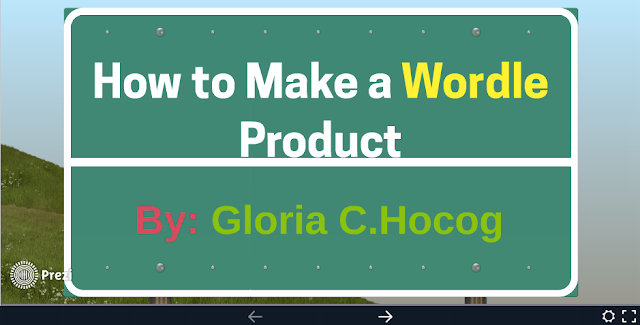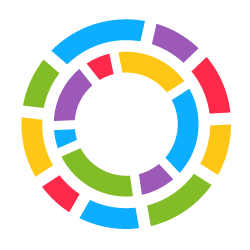Is Web-based animation software that allows users to create animated presentations by manipulating pre-created objects, imported images, provided music and user created voice-overs.
PowToon can be used by educators to create animated presentations of content for students to view. Educators can also use PowToon as a form of assessment by asking students to create their own animations. Using Audio/Video rather than standard presentation tools moves users away from over-reliance on text to convey ideas and users are able to create more engaging experiences for their audience. The provided objects and music are high quality and varied enough to allow for flexibility and creativity. The added ability to import images and create voice overs allow users to add their own touch to the animation.
ADVANTAGES:
Ease of use.
Truly customizable animated presentations.
DISADVANTAGES:
Not suitable to live presentations.
MY WALKTHROUGH OVERVIEW